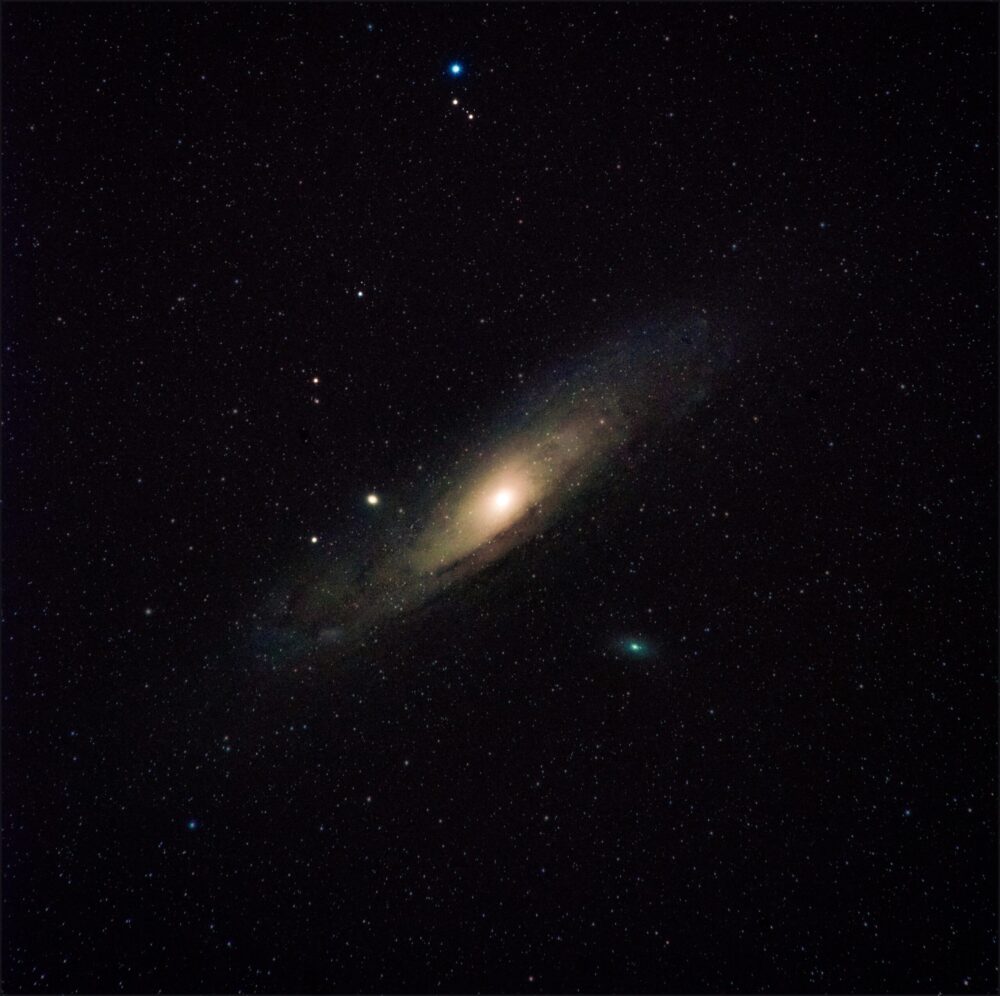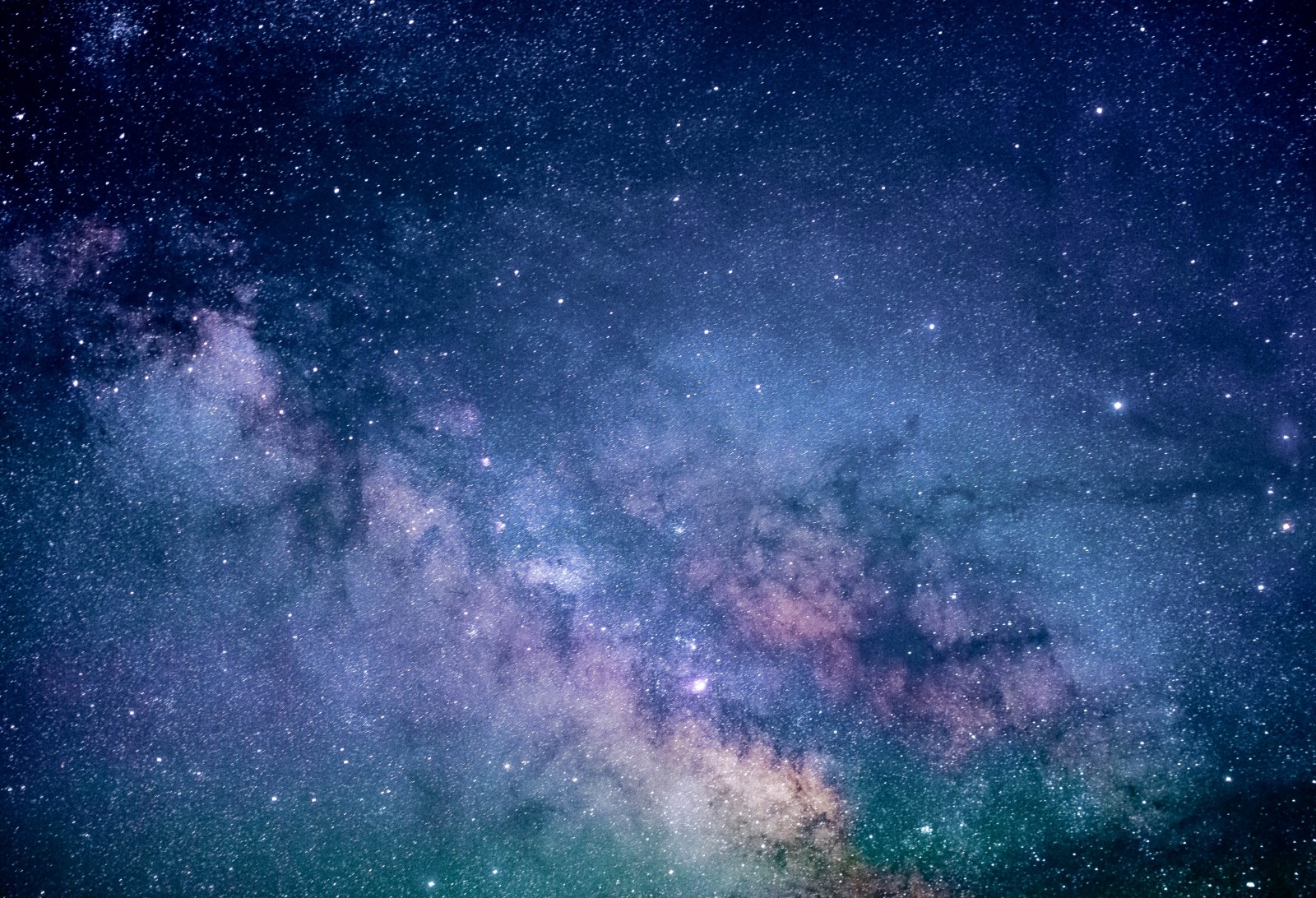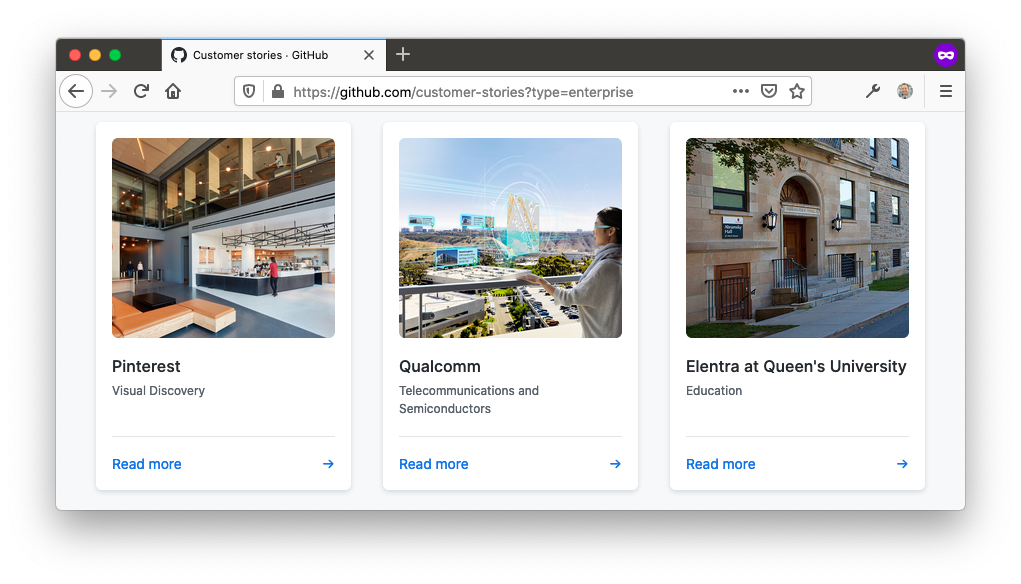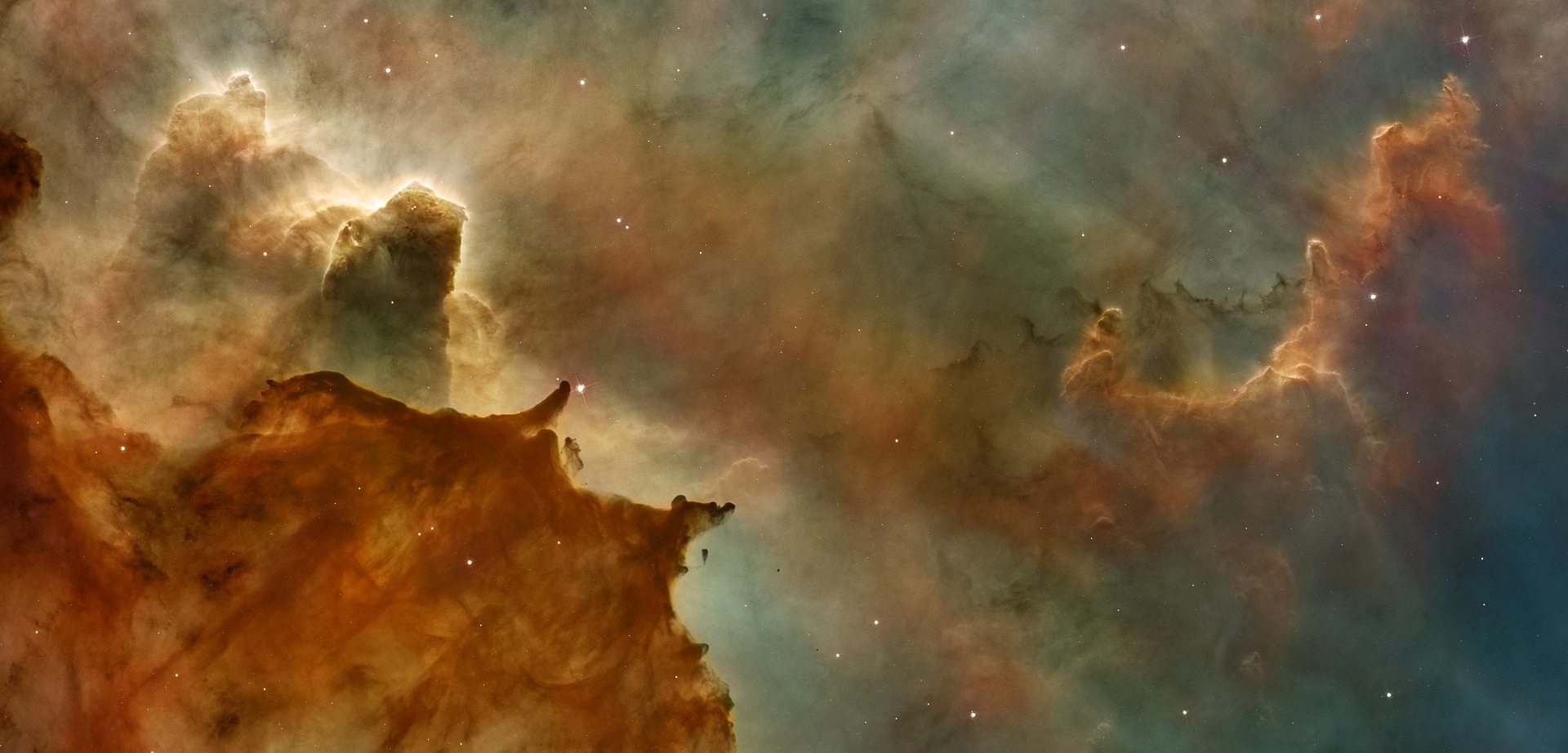On behalf of the Elentra Consortium community, I am pleased to announce the immediate release of Elentra ME 1.18, as well as maintenance releases of Elentra ME 1.17.1, 1.16.2, and 1.15.3.
This release has been relatively significant in terms of new functionality added to Elentra ME, and we encourage you to familiarize yourself with the Features to Know section below.
For more detailed information and changes related to this release, please read our comprehensive What’s New in Elentra ME 1.18 for administrators or the associated Jira Release (1.18.0, 1.17.1, 1.16.2, 1.15.3) for technical staff, which includes a total of 403 completed issues!
Features to Know in Elentra ME 1.18
User Interface Improvements
Contributors: Elentra Consortium, University of Toronto
We have introduced a mobile device responsive default user interface template in this version of Elentra that provides a better experience when accessing the site from a smaller device. As part of this user interface refresh, we have also redesigned the user profile menu, organization switcher, and “My Elentra” sidebar item, consolidating these options into the primary navigation space. Further responsiveness improvements within modules are planned for future releases, but this work takes us a step closer to a “mobile-first” learner experience within Elentra.
Dashboard Calendar Improvements
Contributors: Queen’s University, UCLA
The “date picker” was reintroduced as an option on the Dashboard calendar, and configuration options were added to determine the display formatting of dates and times, as well as the days of the week that will appear on the calendar.
Learner Explorer
Contributor: Queen’s University
This release of Elentra introduces an exciting new Learner Explorer feature that enables Course Directors, Curricular/Program Coordinators, and Academic Advisors to explore a learner’s progress through the curriculum. This initial release visualizes a learner’s gradebook data from within Course Gradebooks, but significant visualization enhancements are planned for future releases.
Curriculum Tag Selector Improvements
Contributor: Elentra Consortium
The new Curriculum Tag Selector component, which was introduced in v1.17, has seen several improvements in this release, including the ability to map tags to specific curriculum periods and copy tags from one curriculum period to another within the context of a course. We have also added the new Curriculum Tag Selector component to the Learning Event Content page and added the ability to “contextually link” curriculum tags to both learning events and courses. Note: Curriculum mapping at the Course level has been moved to a new dedicated “Curriculum Tags” tab.
Course Gradebook & Grading Scale Improvements
Contributors: Elentra Consortium, Western Michigan University, Elentra Cloud
Several new features and improvements have been made to both Course Gradebooks and organizational Grading Scales in this release including:
- Organizations can have multiple Grading Scales within System Settings, and these Grading Scales can be associated with Course Gradebooks, Gradebook Assessment Collections, and Gradebook Assessments. Elentra Consortium, Western Michigan University
- Administrators can define whether learners will see the recorded grade and/or the corresponding grading scale value (e.g., 96% and/or Honors) within “My Gradebook,” and various other user experience enhancements have also been made to the “My Gradebook” page for the learner. Elentra Consortium, Western Michigan University
- Significant improvements to the Grade Spreadsheet, both in terms of performance, as well as the ability to see Assessment Collections and the calculated grade for each learner for each Collection. Elentra Cloud, Elentra Consortium, Western Michigan University
- Administrators can define an audience for each Gradebook Assessment. Assessments can continue to be for the entire enrolment, or broken down by Course Group, or individual learner. Elentra Cloud
- Administrators can now copy whole Course Gradebooks, including Collections, between Courses and Curriculum Periods. Elentra Consortium, Western Michigan University
Multi-day Learning Events
Contributors: Elentra Consortium, Western Michigan University
Administrators can create multi-day Learning Events with a shorter event duration. This feature is intended to support activities that may, for example, start on Monday and end on Friday, but will only take the learner 60 minutes to complete. This multi-day activity will need to be completed sometime during the week, but it will take a shorter amount of time.
Mapping MedBiquitous Assessment Methods & Resources
Contributors: Elentra Consortium, Western Michigan University, UTSW
In addition to MedBiquitous Resources, administrators can now map MedBiquitous Assessment Methods directly to Learning Events. We have also added the ability to map both MedBiquitous Assessment Methods and Resources to Learning Event Types, which are already associated with Learning Events.
Exam Taking User Interface Improvements
Contributor: Elentra Consortium
While working on some upcoming Team-based Learning features with Kaiser Permanente School of Medicine, we have made some subtle, but impressive, user interface/experience improvements to the exam taking interface for learners.
Summary Assessment Tasks
Contributor: Elentra Consortium
Giving assessors visibility into a learner’s performance from previously completed Assessment & Evaluation Distributions has been a long-standing request. Designed with the help of several National University of Singapore stakeholders and various other Consortium participants, administrators can provide previously completed Distribution results to assessors when creating a new Distribution. The most common use case for this feature is to allow a Course/Program Director to see the results of previously completed assessments in-line while performing the final assessment of a learner.
Assessment Plan Builder Enhancements
Contributor: Queen’s University
The Assessment Plan Builder now supports the ability to add Procedure Forms, in addition to Supervisor Forms, Field Notes, and PPAs and Rubric Forms that have a global entrustment item. This information is also now visualized on the CBME Program Dashboard.
Assessment & Evaluation Enhancements
Contributors: NOSM, Queen’s University, University of Ottawa
The Assessment & Evaluation module is one of the largest and most sophisticated modules in the Elentra and continues to benefit from many improvements and enhancements by consortium participants. Some of the highlights included in this release include:
- Assessment & Evaluation Task cards show the Date of Encounter and name of the task target. NOSM
- A new Personal Prompted Responses tab has been added, along with the ability to record notes and mark items as reviewed. Queen’s
- Ability to send a Learning Event-based Distribution to a specific percentage of enrolled attendees. Elentra Consortium
- Ability to send Rotation-based Distributions by the site. NOSM
- Ability to indicate a Course Unit as the target of an evaluation. uOttawa
- Ability to deliver tasks before the start of a rotation or block. NOSM
- Ability to send Distributions to specific Learner Levels. NOSM
- Ability to specify the email name and address that a Distribution is sent from. NOSM
- Ability to retire Distributions. NOSM
- Ability to send a weekly digest reminder of delegation tasks. Queen’s
Clinical Experience Rotation Schedule and Lottery Improvements
Contributor: Elentra Consortium
Rotation Schedules and Lotteries can now be created using multiple courses, overcoming a previous limitation of a single course/program. This new flexibility better supports the needs of Undergraduate Medical programs without using a well-established workaround.
Clinical Experience Logbook Improvements
Contributor: Northern Ontario School of Medicine
Several administrative user interface and experience improvements have been made, along with several bug fixes and performance improvements.
Learner Absence Management Module
Contributor: University of Manitoba
This release of Elentra introduces a new Absence Management module that enables administrative staff to define allowable learner absences and will allow learners to log their absences where appropriate. Administrative staff or faculty can also approve absences, and relevant notifications are sent when necessary. This initial release does not integrate with “Leaves of Absence” or the existing Leave Tracking feature in the Clinical Experience module; however, this improvement will be made in a future release.
For further information or clarification regarding information contained in this release announcement, please contact:
Matt Simpson
Associate Director, Elentra Consortium
Faculty of Health Sciences, Queen’s University
Website: https://elentra.org
Telephone: +1 613-533-6000 x78146
Email: [email protected]